
Orbi Mesh Network Slow When Switching to Next Satellite?
When it comes to mesh WiFi, it is expected to get reliable and unwavering internet connection throughout the home. However, what if you experience a signal drop while switching from one mesh node to the next? This has been recently observed that many users reported a similar concern. The signal drops when the device switches from one Orbi satellite to the other. It takes 5 to 10 minutes to connect to the next satellite. Usually, the devices immediately get connected to the next satellite while on the move.
This post comprises effective solutions for the issue. You can apply the fixes and get better and more reliable WiFi signals from your Orbi mesh system.
Orbi Mesh Network Slow While Switching: Fixed
There’s no point in investing in a mesh system if the signal is not consistent. This usually does not happen. There seems to be an obstacle that’s affecting the signal. Get help from the solutions discussed here to eliminate the obstacle.
1. Bring the Satellites Closer
If the Orbi devices have trouble communicating with each other then you’ll experience mesh network slow or signal drop issues. A possible cause for this can be an excessive distance between the Orbi router and satellites. You are recommended to reduce the distance now. Get the devices closer to each other. Let the Orbi satellites RBS850 have smooth communication with RBR850 by placing them within the range. Also, make sure that the signals are not getting interfered with or blocked due to obstructions in between the devices.
You should no longer experience signal drop issues after the placement of the Orbi devices is changed. In case you do, try the next solution.
2. Reboot the Devices
A simple minor glitch can affect the network connection. This could also cause the signal to drop. We suggest you try the reboot process. Reboot all the Orbi devices by powering them off and unplugging them. Provide them a rest for at least 5 minutes by letting them sit idle. Plug in and power up the device and let the Orbi satellites connect to the router. Connect the device and see if the issue persists. We suggest you try using different devices to check.
3. Ensure Same Firmware on Devices
Have you updated your Orbi devices? Orbi firmware update is an essential process that you should perform on a regular basis. If you have updated the Orbi router but not the satellite or vice versa, then such an issue can appear. The firmware on Orbi devices should be the same. We want you to log in to your Orbi app or use its web interface to check the firmware version loaded on all devices. If the firmware is not the same then you should install the same firmware by upgrading your devices. You ought to update the Orbi satellites first and then update the Orbi router.
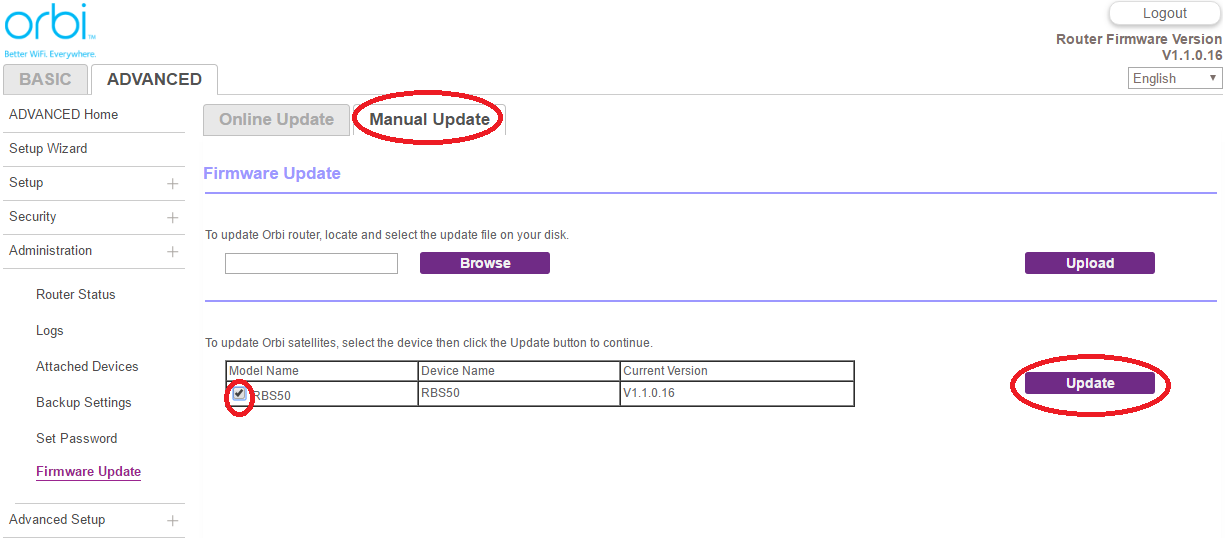
Reset Orbi
By having the same firmware installed on the Orbi, if the issue still exists then reset Orbi. Resetting removes the customized settings and also removes any obstacle that’s causing mesh network slow issue. Use the Reset button located on the Orbi devices to reset them to the factory settings.
Once the Orbi devices are reset and have the factory settings running on them, go further and set them up all over again from scratch. As the Orbi is reset, you will need default Netgear Orbi login credentials to log in and complete the setup.
In the End
By setting up Orbi devices once again, you will no longer be troubled by mesh network slow when switching from one satellite to another. However, we suggest you timely updating your Orbi devices and rebooting them often. With the hope that we’ve helped you resolving the problem, here we put a full stop to our helpful piece of write up.