
How to Set Up Orbi WiFi System with Fios?
In order to set up Orbi WiFi system with Fios network, you should first turn off the wireless network on the Fios router. After that, configure the Orbi router in AP mode. This way you can make two routers, Orbi and Fios, coexist with one another.
Here in this guide, we will help you with how you can turn off WiFi on Fios and also how to set up Orbi in Access Point mode. Thus, read on further and apply the simple steps discussed ahead.
1st Step: Turning Off WiFi on Verizon Fios
- See that the Verizon Fios router is powered up.
- Fire up a browser on a computer connected to the Fios WiFi or wired network.
- Insert the IP 192.168.1.1 in the browser’s address field and hit Enter.
- Using the admin username and password, log in to the router.
- On the Main page, go to Settings.
- Navigate Wireless Settings > Basic Security Settings.
- Select Off under the Turn Wireless ON option.
- Scroll down and click Apply.
The WiFi is turned off on your Verizon Fios router. You should next set up Orbi in Access Point mode.
2nd Step: Turning on AP Mode on Netgear Orbi Router
- The LAN port on the Fios router should be connected to the Internet port on the Orbi router with the help of an Ethernet cable first.
- Now get the computer connected to the Orbi’s network either using WiFi or make a LAN connection.
- Open up a browser and visit orbilogin.net or orbilogin.com on it.
- The default IP address can also help you access the Orbi login page.
- On the login page, type the username as admin and type the customized admin password in the Password field.
- Click Log In.
- The Basic Home page will come to view.
- Open Advanced > Advanced Setup > Router / AP Mode.
- This takes you to the Router / AP Mode page.
- Click on the checkbox next to AP Mode to turn on Access Mode on the Orbi router.
- Choose a radio button next to any of these options as per your preferences:
- Get dynamically from existing router
- Enable fixed IP settings on this device
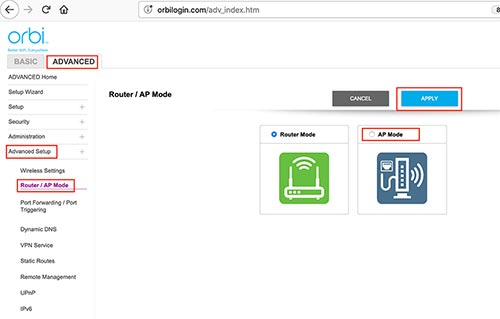
This way you can make your Orbi WiFi system work with Fios router. When the Orbi router is set up in AP mode, some of the router capabilities on it are disabled. Apart from that, now that it is running in the Access Point mode, you can’t use the Orbi app to manage. Use only the web interface instead to go to its settings.
If you ever want to change the mode on your Orbi to Router, then use the similar steps and select the checkbox next to the Router Mode option.
In the End
If you wish to set up your Orbi WiFi system to work with Fios router then you should turn off WiFi on the Fios router and set up Orbi in Access Point mode. It is expected that you’ve used the instructions discussed in this post to turn WiFi off and set AP mode on the Orbi router.