
How to Connect Orbi to Windstream Internet?
A WiFi mesh system by Orbi is loved by most netizens because of its state of the art technology and ultimate performance that it provides. If you’re looking for a way to install Orbi with the existing network then reading this blog will be helpful for you. The blog post comprises the detailed steps to connect Orbi to Windstream Internet. Thus, stop your search and apply the instructions discussed here to blanket your home with seamless WiFi using a mesh system.
Steps to Set Up Orbi with Windstream Internet
Before you begin know that if the Windstream internet gateway is a combo of modem and router, then you should set up Orbi in AP mode. In case it is a simple DSL modem then you can have your Orbi set up in Router mode. Setting it up in the AP or Access Point mode disables certain features on it. The steps given ahead will help you set up Orbi in the Router mode.
- The Orbi router has to be placed close to the Windstream modem during the connection process. Thus bring the router and keep it near the modem. The Orbi satellites should also be placed nearby.
- Now, take hold of an Ethernet cable and use it to connect the Internet port on the router to the internet modem. See to it that the connection that you’ve established is well secure.
- You can now supply power to the Orbi router and the satellites. Let the LEDs on them turn stable.
- Turn off cellular data on your phone and connect it to the Orbi’s WiFi. The SSID and WiFi password can be found on its label.
- Open the Orbi app on the phone.
- Use the Netgear login password to sign in to the app.
- The instructions that appear on the screen will help you further to carry out the Orbisetup process.
How to Change Mode on Orbi to AP?
If you have a modem router by Windstream then you should change the mode on the Orbi system to AP and use the existing router as the primary router. Here is how the mode on the Orbi can be changed:
- Log in to the Orbi system in the web browser using the admin password. Use the password that you’ve assigned during the setup process. The login URL is orbilogin.net or orbilogin.com.
- After logging in, go to Settings.
- Click on the Advanced tab.
- Under Advanced, select Router/AP Mode.
- On the new page that opens up, click on the AP Mode radio button to select this mode.
- Select one IP setting as per your requirement.
- Click on the Apply button.
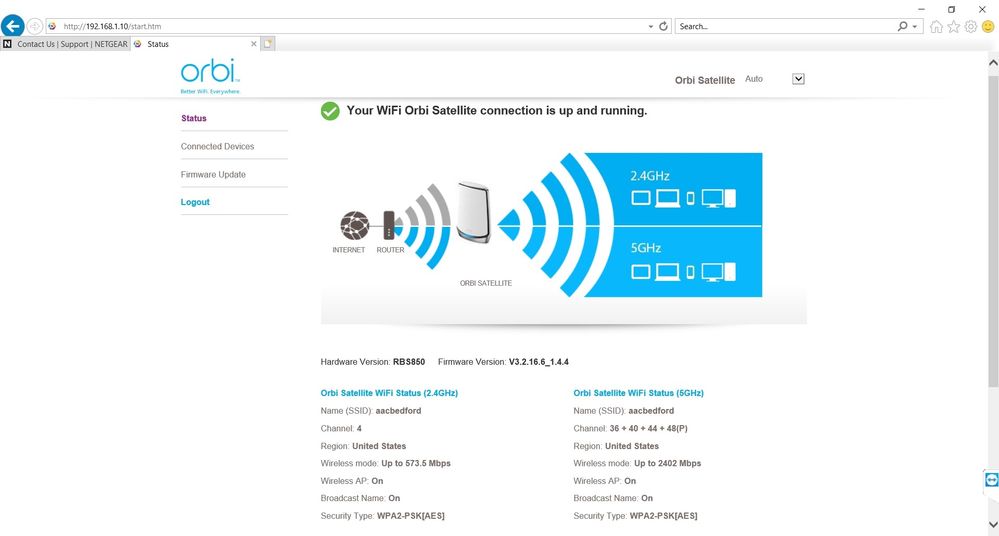
The Orbi is now running in the Access Point mode.
All in All
This is all about how to connect Orbi to Windstream internet. Your Orbi mesh network is now configured and it is all set to cover your entire home with impeccable internet signals. However, you should first relocate the Orbi satellites in different parts of the home.