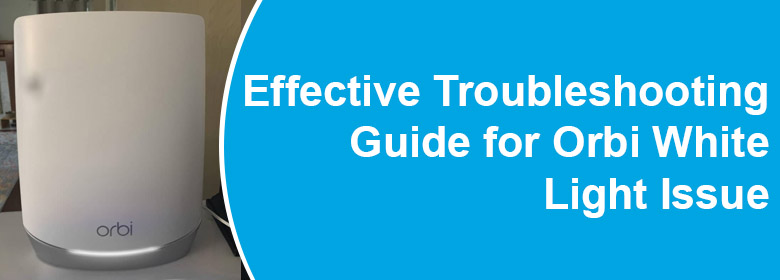
Effective Troubleshooting Guide for Orbi White Light Issue
Want to know why is your Orbi showing white light? Well, a solid white light on your Orbi router means that it is ready to be set up. On the other hand, if the light blinks in white color, this means the router is attempting to connect after the WPS button is pressed. But what if the light continues to blink and the status does not change? This could be due to an underlying problem.
Reading this troubleshooting guide for Orbi white light issue will help you out. Here you’ll find effective solutions for the white light that keeps on blinking on your Orbi router.
How to Fix Orbi White Light That Keeps Blinking?
As we mentioned that the light on your Orbi router blinks in white color when you have pressed the WPS button on it. If the WPS connection fails the light goes on blinking. We suggest you re-attempt the WPS connection if it fails. But before you do that reboot the Orbi router once.
How to Reboot Orbi Router?
- Power off and unplug the router from its outlet.
- Let the router remain idle for around 5 minutes.
- After that, plug it and toggle the Power button.
- Once the Orbi router is on, retry the WPS connection.
If the Orbi white light continues to blink you should give a try at the troubleshooting fixes that we have given below.
Quick Tips:
Use these quick fixes first as it could be due to a minor connection error that the router is blinking white. These simple tips can be helpful.
- Have a good look at all the cables and wires that are connected to the router. None should be damaged. If you find any fault in the cables, get them replaced.
- Besides, you should check that the cables are not loose. Insert them correctly in to the right ports on the router and the other device like the internet modem.
- You should also inspect the power adapter and the power socket of the router. It mustn’t be broken. You can try plugging the router into another socket to verify the functioning of the wall outlet.
If these tips haven’t helped then go for the advanced hacks given below.
Update the Router’s Firmware
An out-of-date firmware on the router could cause the router to blink in white color. Why don’t you check for firmware updates for the router now? For that, you should log in to the router. But if the router can’t provide you internet, then you should use the alternative way for Orbi firmware update. You can use the TFTP client on your Windows PC to update your Orbi router.
Reset Orbi Router
If the Orbi white light issue still persists then you are left with only one option that’s to reset the Orbi router to the default values. To reset your router,
- You should first remove all the connections from the router.
- The router must be powered on while you reset it.
- Press the Reset button that you can find inside a hole labeled Reset or Factory Reset on the router.
- Hold the button for 10 seconds minimum or till the light blinks in amber.
- Release the button.

Wait for some time and let the Orbi reset. The Orbi router is reset and it has all the default settings restored. You can now set it up once again. Connect it to the internet modem using a LAN cable and use the Orbi app or web interface to configure it.
Conclusion
With the hope of helping you out, we are wrapping up this troubleshooting guide for Orbi white light issue. Now that the Orbi is working fine, you can connect to its network without any trouble.