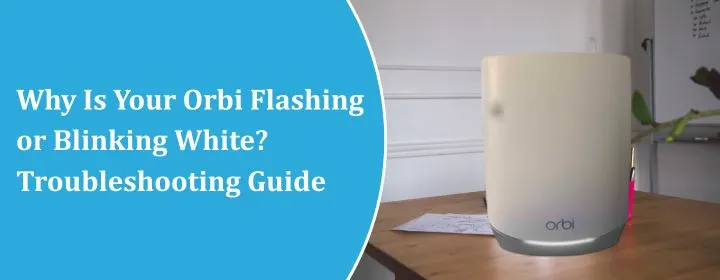
Why Is Your Orbi Flashing or Blinking White? Troubleshooting Guide
The Netgear Orbi system is known for providing strong and uninterrupted WiFi. It is a reliable mesh router which is quite popular because of its easy setup process. But what happens when your Orbi suddenly starts acting differently especially when that LED ring starts flashing or blinking white? This white light reflects that something is off.
In this guide, we will understand the meaning of Orbi flashing white light, why it happens and how to stop it.
What Does the Orbi White Light Mean Signifies?
Before knowing any fixes it is important to understand about what the meaning of Orbi white light is.
When your Orbi blinking white light shows up, it generally means the router or satellite is either:
- Booting up,
- Resetting,
- Updating firmware,
- Or stuck in between during startup.
If the light is blinking for 2 to 3 minutes it is considered normal and if it is blinking for say for 5 minutes then something is off and need to be fixed.
Common Reasons Why Your Orbi Is Flashing White
Some of the reasons behind the blinking of white light are:
1. Ongoing Boot or Setup Process
When you plug in your Orbi router or satellite for the first time, the white light will blink which is totally normal as it is the boot process.
But if it keeps blinking past a few minutes, then it could be stuck during the setup phase.
2. Firmware Update in Progress
Another reason is if your Orbi might be installing a new firmware version. This usually reflects blinking of white light as well. If the process is interrupted by some reason such as power cut then the setup may stop working properly.
Note: You should never unplug your Orbi during a firmware update. If you unplug, then the setup will be disturbed.
3. Power Issues or Incomplete Reset
Sometimes a soft reset does not go for a long time. The Orbi flashing white might mean your device is stuck between a reset and a full reboot.
Also, using a faulty power adapter or loose connection can cause issues too.
4. Hardware Glitch or Corruption
In rare cases, the Orbi blinking white light could signal a bigger problem like corrupted firmware, faulty boot files or internal hardware errors.
How to Fix the Orbi Blinking White Light
Now that you know what might be causing the error, let’s go fix it.
1. Wait It Out (First 5 Minutes)
If you just restarted your Orbi or plugged it in again then wait 5 full minutes. Let it finish booting. Make sure don’t touch any cables yet.
2. Check for Loose Cables or Faulty Power
Make sure that the power adapter is plugged in properly (into the wall and the Orbi). A loose cord can actually interrupt the startup and freeze your device in a blinking white loop.
Try a different socket if needed.
3. Power Cycle the Orbi
Here’s the old trick that works surprisingly often:
- Unplug your Orbi router and satellite.
- Wait 30 seconds.
- Plug them back in.
Give it 2–3 minutes to boot. This simple move can resolve most Orbi flashing white issues.
4. Reboot from the Web Interface (If Accessible)
If the Orbi’s web page is still opening then go and login to your router’s main setting page.
- Go to: http://orbilogin.com or http://192.168.1.1
- Enter your credentials
- Try restarting the router from the admin panel
This avoids a full reset and might help recover from a glitch.
5. Do a Factory Reset
If none of the above works, here isyour next step:
- Use a paperclip to press and hold the reset button on the back of the Orbi.
- Press and hold this button for about 10 seconds until the LED flashes amber.
- Let it reboot.
This removes all the custom settings. So you will need to set up your Orbi again.
Tip: Update Firmware Manually
If you a firmware issue and the white light just don’t go away then try to update firmware manually through the Netgear’s website. You will need to download the right file and upload it from the router dashboard.
Don’t skip this step. Outdated or corrupted firmware is a very common reason responsible for Orbi blinking white light issues.
FAQs
Yes. When the Orbi is updating its firmware then it can blink white for short time. But if it is blinking continuously then the update might have failed or been interrupted.
No. If it is updating firmware or resetting, unplugging it can corrupt the system. Always wait or perform a proper power cycle.
Usually yes. It removes all settings and lets the Orbi start fresh like a new device. Just make sure you back up your settings if possible.
Yes. A weak or unstable power source can restrict the proper working of an Orbi, triggering a constant flashing white light.
Final Thoughts
The white light on Orbi does not always reflect that something is not working properly. It might just be stuck starting up, dealing with an update or needing a quick restart. Start with simple checks first and only reset or update if really needed.
