Netgear Orbi RBK20 Setup – AC2200 Tri-band WiFi System
Orbi RBK20 is an AC2200 mesh WiFi system that is capable of delivering WiFi speeds up to 2200 Mbps. It has one Orbi RBR20 router and an Orbi RBS20 satellite. The router connects to the modem via an Ethernet cable whereas the satellite connects to the router using a wired/wireless source. On this page, you will find every important detail required for Netgear Orbi RBK20 setup and finally the mesh system management via orbilogin.net.
Requirements for Orbi RBK20 Setup: You will need an already configured modem to set up the Orbi router. Generally, it is recommended to replace the existing router with the Orbi RBR20 router and satellite. Also, you will need the latest version of the Orbi mobile app for setup.

How to Set Up Orbi RBK50 Mesh System?
Restart the modem before everything else and download the Netgear Orbi app by visiting orbi-app.com on your mobile phone’s browser. In case, this method doesn’t work, get the app from the Apple App Store or Google Play Store depending on the device you own. Install the app and launch it. Once done, give a shot at the below-mentioned instructions.
- If you are a new user, the Orbi app will prompt you to create a Netgear account.
- Creating an account will require you to use your email ID and password.
- Now, scan the code on the sleeve of your RBR20 router.
- Once done, you will be asked to choose the product model to be installed.
- Select Orbi RBK20 and then enter the number of satellites that you are going to deploy with the router.
RBR20 router works fine with RBS10, RBW30, RBS40, RBS40V, RBS50, and RBS50Y satellite along with RBS20 satellite. Thus, if you are adding any of them, mention it.
- Once done, you will be asked to connect the router and modem using a LAN cable.
- The next instruction appearing on the app will prompt you to reboot the modem.
- After that, switch on the Netgear Orbi RBK20 router and satellite.
- When the power light on the router and satellite go solid white, proceed further by connecting the mobile phone to the Orbi router WiFi network.
- The AC2200 router’s WiFi password is given on the label.
- Assign an admin password to the router after that.
- Perform Orbi firmware update using the instructions appearing on the screen.
- Customize the network settings for the 2.4 GHz and 5 GHz frequency bands.
- At last, assign location to the RBS20 satellite.
- The setup process is completed.
This is how you can carry out the Netgear Orbi RBK20 setup. Hopefully, the setup process will be breeze for you. But, know that issues can arise at any time and keeping this in mind, we are mentioning solutions to them in the next section.
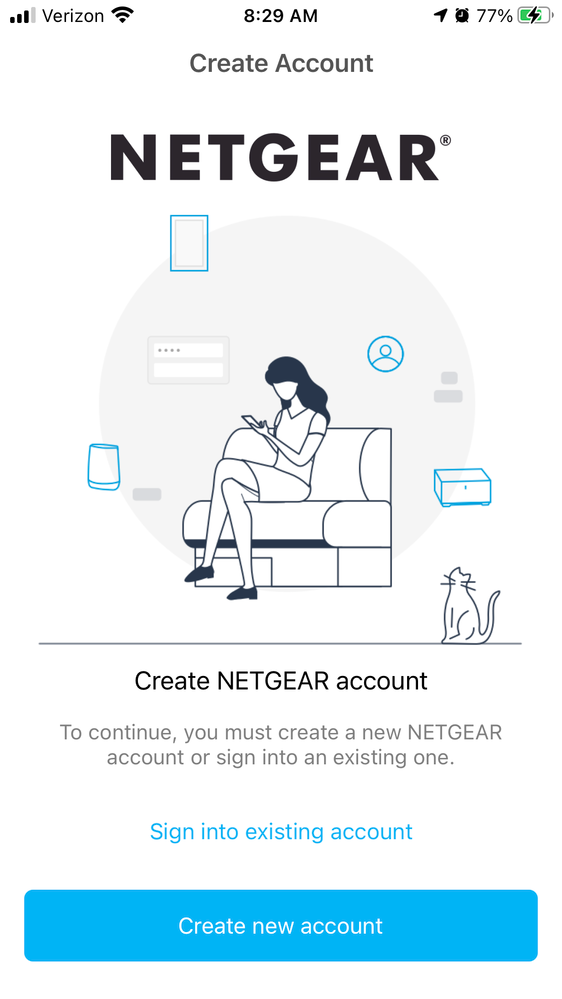
Common Issues During Orbi RBK20 Setup
Orbi RBR20 not connecting to modem, Orbi RBK20 setup failed, AC2200 router keeps disconnecting, RBS20 satellite not syncing with router, no internet, etc. are some common issues that a user can experience during and after mesh system setup.
Troubleshooting: Issues with Netgear Orbi RBK20 Setup
Use Damage-free Cable
The cable used to connect the Netgear Orbi RBK20 router and the modem should be damage-free. You also need to ensure that the connection is nowhere near loose.
Placement Should be Proper
The mesh system must not be placed in a location where the signals emitted by the RBR20 or RBS20 satellite are getting interrupted. Keep them away from interference creating factors.
Restart the Mesh System
The mesh system can be restarted in order to fix problems during and after Orbi RBK20 setup. To do that, simply, unplug the router and satellite and plug them back after a gap of a few moments.
Perform a Factory Reset
A factory reset needs to be done if major problems arise while setting up the mesh WiFi. To reset the router, press its Reset button using a sharp object. Holding it for a few seconds will bring you success. You can reset Orbi satellite in the same way as the router.

What Can be Done after Orbi RBK20 Installation?
The mesh system is supposed to be installed again after a factory reset. The instructions provided above can assist you with that. But, to improve the network performance, we are mentioning a few operations that can be performed after the router installation:
- Orbi satellite’s firmware can be updated
- The SSID and network key can be changed
- Admin password can be altered
- More satellites can be added
- Orbi band steering can be done
This completes the Netgear Orbi RBK20 setup guide. Hopefully, your home network is now up and running. Just in case, you run into any issue with your mesh system, reboot it first of all and check connections after that. Reset the mesh system if nothing helps to resolve the problem.