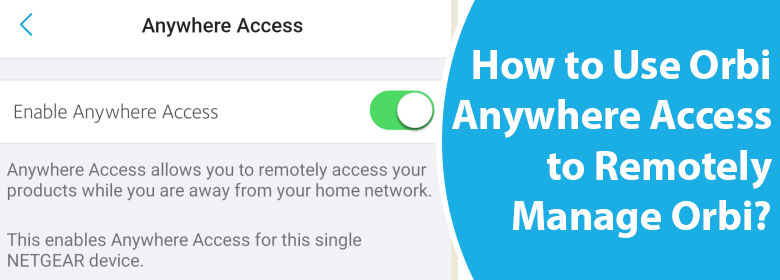
How to Use Orbi Anywhere Access to Remotely Manage Orbi?
Orbi Anywhere Access feature lets you manage your Orbi network remotely from anywhere. Usually, when you want to log in to the Orbi system, you should be on the local network. However, using the Anywhere Access feature, you can log in without being connected to the local network. The remote access is available on the Orbi app. In this guide, we will walk you through the steps to use Orbi Anywhere Access to remotely manage the Orbi network. Let’s begin.
How to Use Orbi Anywhere Access?
To use the remote access on your Orbi app, you should first enable the Orbi Anywhere Access feature by logging in locally. Once the feature is turned on, the remote access is easily carried out. Thus, before telling you how to remotely log in, we want you to know how to enable Anywhere Access. The steps for the same have been given below.
How to Enable Orbi Anywhere Access?
Bear in mind that the feature is by default enabled on the Orbi system. However, if the feature is disabled then you can enable it once again by accessing Orbi router login locally. Use these steps:
- Check that the Orbi router is well connected to the internet modem.
- Turn on the modem and the Orbi router.
- Connect your phone to the Orbi’s network.
- Launch the Orbi app.
- On the dashboard, tap on the Menu icon on the upper-left corner of the screen.
- Select Settings.
- Tap Anywhere Access.
- On the page that opens up, toggle the Enable Anywhere Access button to the on position.
This enables Anywhere Access on your Orbi system. You can remotely manage your Orbi system without any worries.
Various times you may need to log in to your Orbi when you are not at home. At other times, you may not be able to connect to the Orbi system even if you are at home. VPN, custom DNS settings etc. may block the Orbi access. In such scenarios, you can log in to your Orbi using Anywhere Access wherein you need to be connected to the Orbi’s network.
How to Remotely Log in to Orbi?
To use Orbi Anywhere access and remotely log in to your Orbi, you should authenticate yourself using the Netgear Single Sign On (SSO) account. Read ahead to know how to connect to Orbi router remotely:
- Ensure a stable internet connection.
- Run the Orbi app.

- Tap Connect Via Anywhere Access.
- That’s it, you are logged in.
Final Thoughts
This guide is meant to help you with how to use Orbi Anywhere Access to remotely manage the Orbi system. The Anywhere Access feature on your Orbi helps you to have access to your Orbi settings remotely from any place. After enabling the feature using the instructions mentioned in this blog post, you can remotely log in to your mesh WiFi system on the Netgear Orbi app. After logging in, you can change various settings, manage the WiFi network and do much more as per your needs.