
How to Reset Orbi RBS850 Satellite?
Netgear Orbi RBS850 satellite is an add-on unit for RBK852 and RBK853 router. You need to connect the satellite to the router using the Orbi app or with the help of the Orbi Sync button and improve the WiFi range. But, if this connection fails, you will have to reset Orbi RBS850 satellite. How to reset Orbi satellite? This blog will explain it very clearly.
Resetting Orbi RBS850 Satellite: Explained
There are two ways to reset the Orbi satellite to its default settings. The first one is a very straightforward method. It just needs you to press a button. But, the second method is a bit tricky and it will require you to access the local interface of the satellite on a browser. Read below to know how these methods can be practically implemented.
How to Reset Orbi RS850 via Button?
The steps to restore the RBS850 satellite to the default settings with the help of the Reset button are mentioned below. Before that, we recommend you disconnect all devices connected to the Orbi network.
- Ensure that RBS850 is connected to a consistent power supply.
- After that, look at the back of the satellite and find the Reset button.
- Once found, get hold of a pointed object. It can be a paperclip or a pin.
- Press and hold the Reset button with its help.
- You must hold the button until you see the satellite’s Power light blinking amber
- The satellite is now reset!
How to Reset Orbi RBS850 via Web GUI?
You can follow the steps given below if you do not want to take the risk of pressing the Reset button. Know that the process will require you accessing the web portal or the Orbi dashboard. You cannot use this method if you do not know the Orbi admin login details.
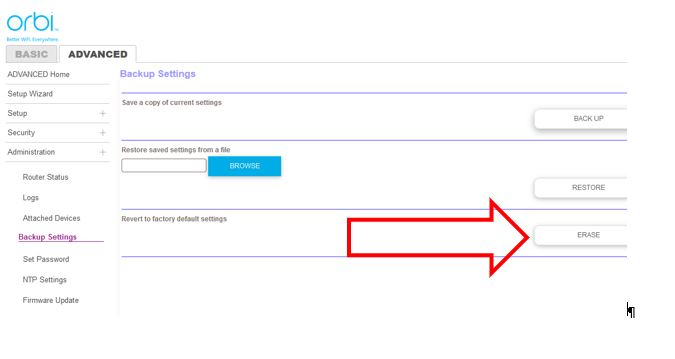
- Switch on the Orbi router and satellite RBS850.
- Now, open a web browser on a PC sharing a WiFi connection with the Orbi router.
- Go to the address field.
- Key in the address – orbilogin.com and press Enter.
- This will open the Orbi login window for you.
- Here, enter the Orbi username and password.
- If your router/satellite is running on the default settings, type username as “admin” and password as “password”. Know that these details are case-sensitive.
- Click Log In to reach the STATUS page.
- Select Advanced and then click Administration.
- Go to the option labeled Backup Settings.
- Select Erase.
- You will be warned by the web GUI whether you want to actually erase the settings.
- Confirm your selection by clicking Yes.
- Your Orbi RBS850 is reset now.
Note: Do not try to go online or turn off the Orbi after selecting Yes. This action can halt the reset process and chances are that the firmware will corrupt leaving your satellite non-functional.
In this way, you can reset the Orbi satellite. Know that Orbilogin details have been restored to the default values now. You must reconfigure the satellite now to re-enhance the internet range.
The Conclusion
Our guide explaining how to reset Orbi RBS850 satellite ends here. Hopefully, you have now learned the entire process and use your favorable method for restoring the device to the default settings. However, do not forget to reconnect the satellite to the router again using the manual Sync button or the Orbi application.