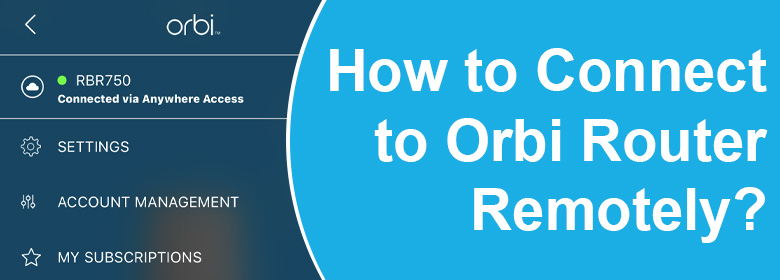
How to Connect to Orbi Router Remotely?
You have the option of managing your Orbi system from anywhere remotely without connecting to the local network. Orbi Anywhere Access feature helps you access the Orbi settings using the Netgear Orbi app on your phone from a remote location. Let us help you learn how to connect to Orbi router remotely by enabling the Anywhere Access feature.
How to Enable Orbi Anywhere Access on Orbi Router?
There are times when you want to access the Orbi router login page but you can’t log in due to several reasons like a VPN or other security settings. In that case, you can log in through Anywhere Access.
In some other instances, you want to log in to the Orbi router from a remote location. In both these scenarios you can use Orbi Anywhere Access to log in.
But to be able to log in you should first enable the feature by logging in from the local network. Let us tell you that the feature is by default enabled on your Orbi system. But if you have turned it off then use the instructions given ahead to turn it on.
If you haven’t downloaded the Orbi app, then get it installed first so that it can be used to enable the feature. Now use the steps given here to get the task executed:
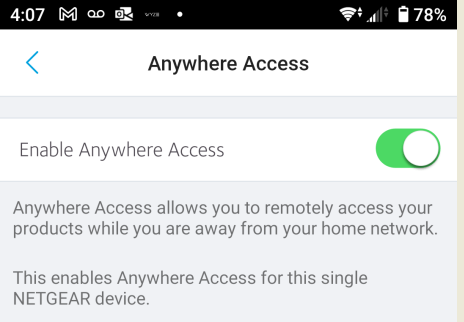
- The phone on which the Orbi app is installed should be connected to the Orbi’s network.
- Therefore, turn on Orbi if not yet done. Join its WiFi on the phone. Turn off cellular data to avoid switching the network during the process.
- Once connected, launch the Orbi app.
- Use theNetgear account details to log in. If you do not have an account then use the email id to create one now. Log in after the account is created.
- When logged in, you will land on the Orbi dashboard.
- Tap on the Menu icon located at the top-left corner.
- Select Settings.
- Now click Anywhere Access.
- On the Anywhere Access page, toggle the Enable Anywhere Access button to the On position.
This enables the Anywhere Access feature on the Netgear Orbi system. You can now connect to Orbi router remotely using the Orbi app. The steps for the same have been given ahead.
How to Access Orbi Router via Anywhere Access?
- Know that you need not be connected to the Orbi’s WiFi to remotely connect.
- However, connect to a stable internet.
- Launch the Orbi app.
- Tap on Connect via Anywhere Access.
There you go! You should be remotely logged in to your Orbi app. You can now make the desired changes as per your requirements.
Concluding Thought
If you wish to connect to Orbi router remotely then you can use the Anywhere Access feature. The guidelines provided in this blog should have helped you enable the feature and access Orbi remotely from anywhere on the globe. With the hope of providing you with sufficient information, here we wrap up this post.