
How to Connect Orbi to Existing Router?
An Orbi system has its own router. But if you want to connect your Orbi router to the existing router, a few changes need to be made so that two routers coexist. The reason being, you cannot have two routers connected in a network as they perform double NAT. Through this guide, we will help you make the necessary changes and help you learn how to connect Orbi to existing router. Let’s start.
Before You Connect Orbi to Existing Router!!
One of the two routers can be used as a primary router that provides IP addresses to the devices on the network. The second router connects to the first router with a LAN cable.
We suggest you use the existing router in Bridge mode and the Orbi router in Router mode. If the existing router does not have a bridge mode option, then use Orbi in AP mode.
What is Bridge Mode and How to Turn it On?
A bridge mode allows two routers to connect to each other. One router acts as the primary router (Here, Orbi router) and the second one acts as a bridge (here, existing router) allowing devices on the network to communicate with each other.
We have mentioned general guidelines here to turn Bridge mode on for a router. The steps may vary depending on the router brand.
- Check that the router is plugged in and booted up.
- Have your PC join the router’s network and launch a browser on it.
- Visit the router login URL on the browser.
- Key in the admin login values to sign in.
- Navigate to Advanced > Advanced Setup > Wireless Bridge.
- Click on Enable Bridge Mode.
- Save the settings.
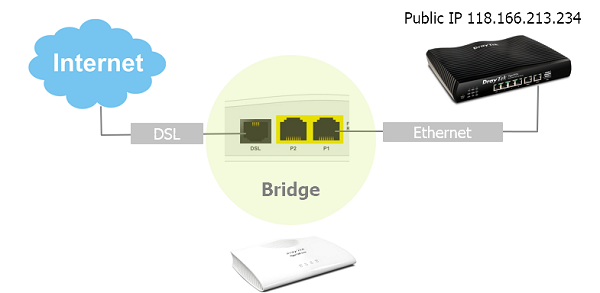
You have your router running in Bridge mode. Connect it to the Orbi router and carry out the Orbi setup instructions. You should set up Orbi in Router mode.
Note that not all routers support a bridge mode. In that case, use the Orbi in AP mode or Access Point mode. In this mode, some of the router features are disabled.
How to Turn AP Mode on Orbi Router?
- With the help of a LAN cable, join the existing router’s LAN cable into the Internet Port of the Orbi router.
- Supply power to both routers now.
- Make your computer join the Orbi’s network this time either via WiFi or opt for a LAN connection.
- Use a supported browser to visit orbilogin.net.
- By inserting the Orbi login values, sign in.
- Click the Advanced tab when logged in.
- Select Advanced > Router / AP Mode.
- Click on the radio button next to AP mode to turn it on.
- Select one of the IP settings from: Get dynamically from the existing router or Enable fixed IP settings on this device.
- Save the settings by clicking Apply.
You have your Orbi router in Access Point mode. The existing router is the primary router now.
Final Words
If you want to connect Orbi with existing router, you must use one of them as the primary router and the second one in bridge mode. If your existing router does not support a bridge mode then use Orbi in AP mode. The steps for turning on bridge mode on the router and turning on APmode on Orbi have been detailed above.
We expect that we have helped you set up your Orbi system with the existing router and you the mesh network is all set to blanket to home.