
Getting Poor WiFi with Orbi 970 and Xfinity Gateway Combo?
Plenty of people prefer using Netgear Orbi mesh systems to blanket their homes with WiFi network. This networking system by Netgear is one of the best mesh WiFi systems available today. However, even the best devices can at times be reason for trouble for their owners. Netgear Orbi is no exception here. A user recently reported getting poor internet speeds once he connected Netgear Orbi 970 with Xfinity gateway XB7.
He reported signals dropping drastically right after the setup was completed. There can be many other users who have been going through similar situations and facing similar issues. To help such users, we have jotted down this blog post that is going to provide you with the best possible solutions for this situation.
Orbi 970 and Xfinity Gateway Giving Poor WiFi: Fixed
A Netgear Orbi mesh system has its own router. The Orbi router connects to the main gateway in the home and takes in signals. These signals are then distributed in the whole home using other Orbi devices called satellites. To get this job done, you connect the Orbi router to the main gateway and Orbi satellites to the Orbi router.
The connection process is known as the Orbi setup process wherein you use the login URL orbilogin.net on a browser to execute setup instructions.
What has Gone Wrong?
Now that you have completed the setup and you are trying to connect to Orbi WiFi but are getting poor internet signals, let us tell you what went wrong.
So, you have used Xfinity XB7 device that came along with the Xfinity setup and connected it to the main router. FYI, this device itself has a built in router. That means you are connecting one router to another router that is causing Double NAT.
What is Double NAT?
When you connect one router with another router, Double NAT occurs. It stands for Double Network Address Translation. Now, each router is performing NAT. Due to double NAT, your network gets split into two different private networks. The devices that are connected to one network will have issue communicating with the devices on the other network. Hence you are facing poor WiFi and signal dropping issues.
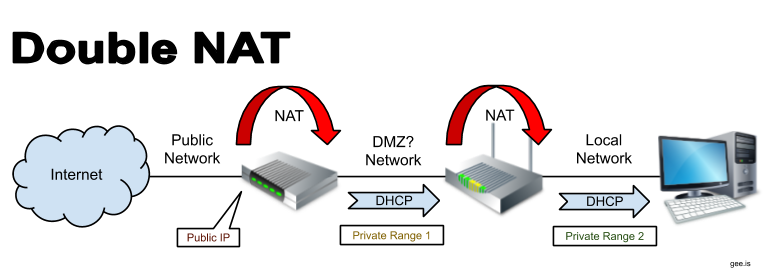
How to Fix Orbi 970 Signal Dropping Issue?
Let us now help you fix the issue that you are currently experiencing. Here are some solutions that you can try:
1. Change XB7 and Orbi Settings
You should consider making some changes in the settings of the Xfinity modem and the Netgear Orbi system. Make these changes now:
- Configure your Xfinity modem to use in Modem only mode. That said, bridge the modem and use it only as a modem and not as a router. This will help avoid Double NAT. You can get in touch with your ISP to get help with this regard.
2. Use Orbi in Router Mode
In case you can’t bridge your Xfinity modem, then you need to
- You need to disable all WiFi radios on the Xfinity modem.
- Now, change your modem’s DMZ/ExposedHost or IP Pass through to the IP that is assigned to the Orbi router by ISP.
- Next you need to change the Orbi router to Router only mode.
3. Enable AP Mode on Orbi
Another option that you can select is to use your Orbi 970 router in AP mode. But first, disable all WiFi radios on the Xfinity modem.
Use these steps to change the mode on the Orbi router by doing Netgear Orbi login.
- Get a LAN cable and join the Internet port and LAN port of the router and modem respectively
- Confirm the connection between the Orbi router and modem and move ahead.
- Connect your PC to Orbi’s network after turning on the modem, router and PC.
- Visit orbilogin.net on a browser now.
- On the login window, use the admin credentials and log in to your Orbi.
- You will reach the Basic home page.
- Go to Advanced tab.
- Select Advanced > Router/AP Mode.
- On the AP mode page, select the AP mode radio button to enable this mode on the router.
- Next, select IP setting from these options:
- Get dynamically from existing router – The second router (Xfinity) on the network will assign an IP address to Orbi router when in AP mode.
- Enable fixed IP settings on this device – Use this setting if you want to assign a specific IP address to Orbi router manually while it is in AP mode.
Wrap Up
After you have changed the settings of your Netgear Orbi 970 router and Xfinity modem router, you will be able to get better signals from your Orbi.