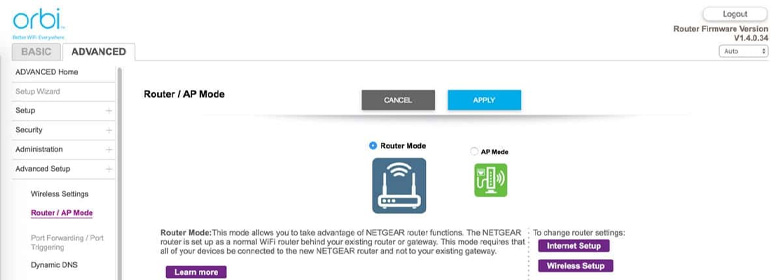
How do I Configure My Orbi Router in Access Point Mode?
Setting up the Orbi router in Access Point mode enables you to use it with another router. The Orbi router connects to the existing router using a LAN cable and acts as an access point whose WiFi you can connect to. If you have no idea how to configure Orbi router in AP mode, then take assistance from the instructions provided in this post.
How to Set Up Orbi in AP Mode?
An Orbi router should be already configured before you change the mode on it. So, consider setting it up first if you haven’t done it yet. An Orbi system can be set up using the orbilogin.net web interface or the Orbi mobile app. The instructions for the setup process are available in the user manual.
After you are done with the setup process, use the guidelines presented below to configure Orbi router in Access Point mode:
- Power down the routers for some time. Make the connection first and then you can turn them on.
- Connect the LAN port on the existing router to the Internet port on the Orbi router with the help of an Ethernet cable.
- Now, plug in the existing router to supply power.
- Supply power to the Orbi router also.
- When the router is powered on completely, connect a computer to its network either using WiFi or a LAN cable.
- Load up a supported browser on the computer so that you can log in to Orbi. Any browser of your choice canbe used.
- Type orbilogin.net or orbilogin.com in its address field.
- Hitting Enter takes you to the Orbi login page wherein you should insert the admin values.
- Type admin in the username field and use the default value for the password if not altered. Else use the customized value.
- As soon as you log in, you will land on the Basic Home page.Click on the Advanced tab.
- Choose Advanced > Router/AP Mode.
- A page named Router/AP Mode will open.
- Click on the radio button next to AP Mode.
- Select any one of the following options as per your preferences:
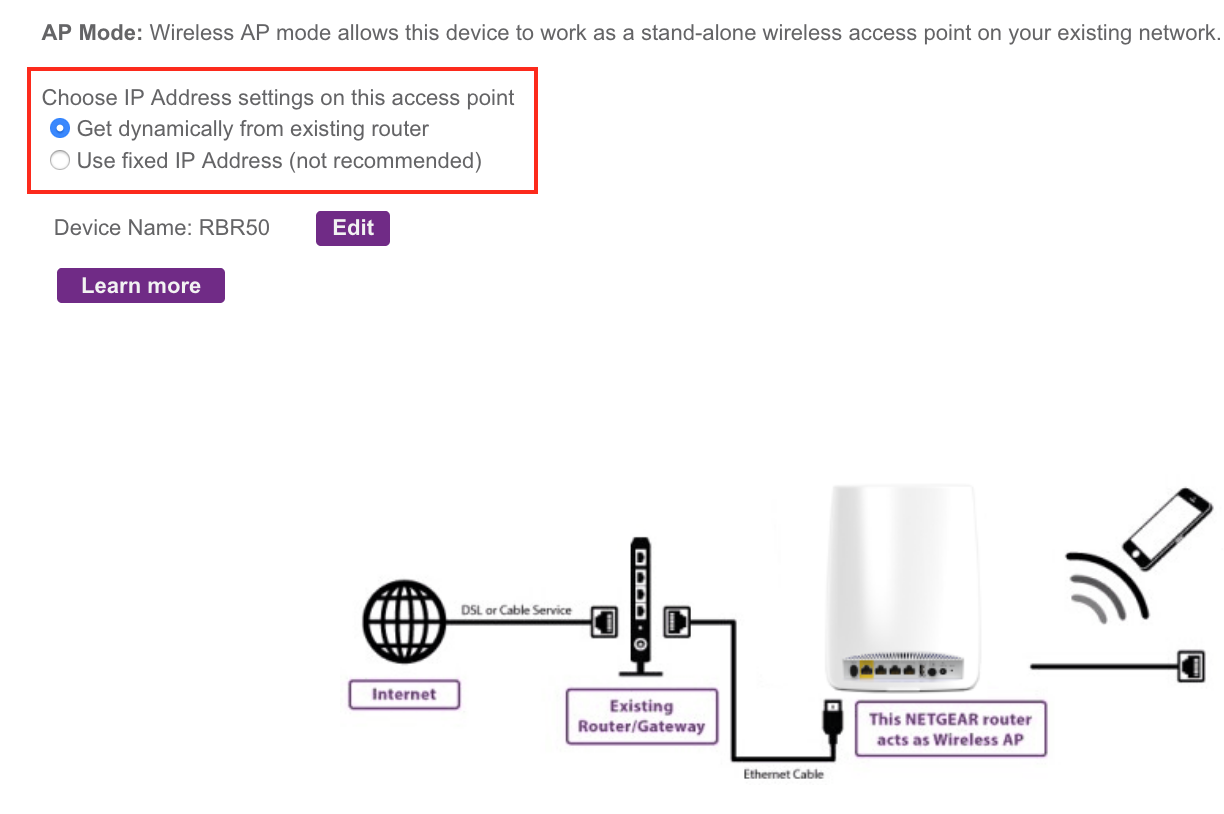
Get dynamically from existing router
Enable fixed IP settings on this device
- Click on Apply after you have made the necessary changes.
This way you configure your Orbi router in Access Point mode. This is for your general information that you can not use the Orbi app to manage your Orbi system when you have it running in AP mode. Only the web interface can be used to reach the settings.
Wrapping it All Up
If you want to connect your Orbi with an existing router, then you should configureOrbi router in Access Point mode. The mode on the Orbi router can be changed after its initial setup is completed. We expect that you have made use of the instructions that we have provided in this post to change the mode on your Orbi router.